Change Request Setup
Overview
The Change Request Setup page allows company administrators to configure the Employee Self Service (ESS) portal change request area. Various types of information may be enabled or disabled depending on your company’s requirements. In addition, this page allows you to configure if the items require approval and if they can be approved from the ESS Manager Approval screen.
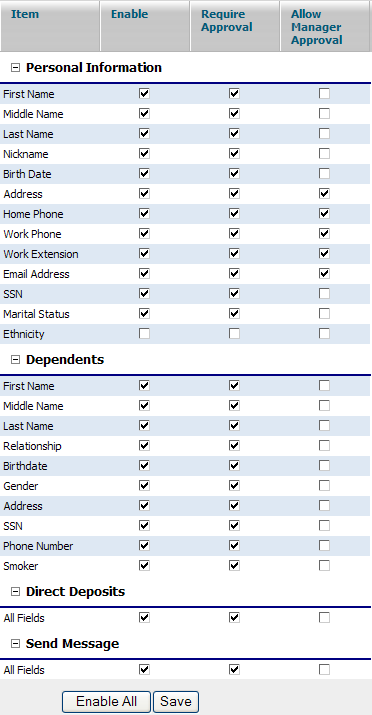
Fields
• Enable – When checked, the corresponding item will be available in the ESS Change Request area for employees to submit changes.
• Require Approval – When a change request is submitted, if the request includes a field that requires approval, the change will not go live until it is approved from either the ESS Approval page or the ESS Manager Approval page. If a request is made that only includes items that do not require approval, then the requested changes go into effect immediately after the employee makes the request without any further approval process.
• Allow Manager Approval – When a change request is submitted, if all of the requested change fields are set to allow manager approval, then the change request will go to the ESS Manager Approval page as well as the ESS Approval page, and the request can be approved from either area. However, if any of the changes an employee submits on a single request are for a field that is not marked to Allow Manager Approval, then the entire request can only be approved from the ESS Approval page.