Documents
Overview
The Company Documents page allows documents to be uploaded and attached on a company level and made available as a link from any page within the system.
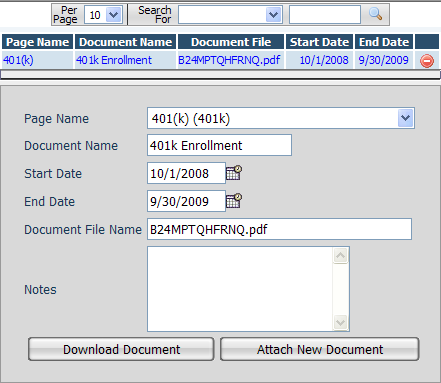
When displayed on a page a link to the document appears at the bottom of the designated page.
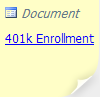
Fields
• Page Name – The page on which the document should be displayed. This is an optional field, if left blank the document will only be available from this (Company Documents) page.
• Document Name – The name of the document, this is what will display as link at the bottom of the designated page, if left blank the Document File Name is displayed instead.
• Start Date – The date that the document will begin being displayed on the designated page.
• End Date – The date after which that the document will stop being displayed on the designated page.
• Notes – A free-flowing text note relating to this document.
Adding a New Document
To add a new document to the system first press the Add New button at the bottom of the page. Next choose which page the document should be displayed on, enter a name for the document and enter the start and end date for the document. Next press the Save button to save this record. After the page refreshes you will have a new option for Attach New Document available, press this button and a new window should pop-up containing a browse button. Click the browse button and find the file on your computer or network that you want to upload.
Replacing an Existing Document
There may be times when you want to upload a new version of a document. If you want to maintain a history of your documents it is recommended that you put an end date on the existing document then add a new document with the start date one day after the end date of the previous document. If maintaining document history is not required or desired you can simply click on the document you want to replace and then press the Attach New Document button and browse and upload the new version of the document. Note that uploading a new document over-top of an existing one will erase the old document from the system permanently.