Export Additional Formulas
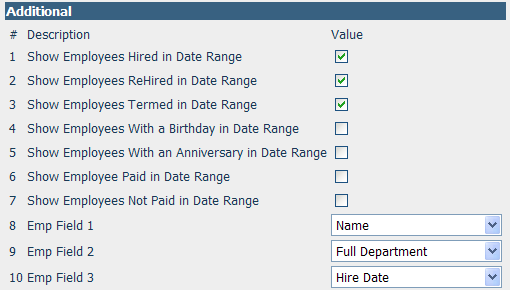
If an export has Additional Formulas, they will be displayed in this section. The example above is taken from the Employee Demographics Export. These options, along with the filtering, allow this single report to be turned into any of the following different reports:
§ New Hire Report
§ Termination Report
§ Birthday Listing
§ Employee Anniversary Report
§ Active Employees Not Paid
§ Terminated Employees Paid
The Additional Formulas also provide a means for you to change the fields that are shown on the report. For instance, on the Employee Demographics Export, you can customize up to 12 different displayed fields on the report.
Note: You can set up multiple copies of a report in the system with different properties and save them under different names for future use.