Report Filtering
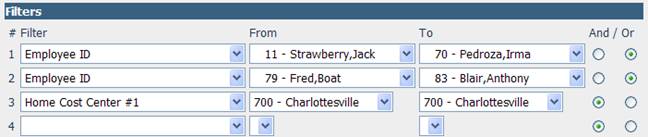
If a report supports Filters the filters section will be displayed. If you want to limit the information on the report based on customized criteria use this section to do so. First choose the field you want to filter on. Then the From and To boxes will fill themselves with data. Next choose the values you want to include on the report. The And / Or button controls whether the next filter must also be met in order to be shown on the report or if the records satisfying the next filter in the list will also be included. In the example above since ‘Or’ is used on the first two lines of filtering it will show employees 11 to 70, 79 to 83 and also those whose home cost center is 700.
Note that if the first line had instead been ‘And’ the report would not have shown any employees because there is no employee whose ID number is both between 11 and 70 and also between 79 and 83.