Report Writer Finding and Adding Fields
One of the core tasks involved in creating a Report Writer report is adding the fields you want to the various report sections.
To do this, find the desired field on the left hand side and click it to add it to the right hand side. The fields are organized by category and page. There are three categories of information:
1.  Employee Information – This category contains the
pages that are listed under the ‘Employees’ category of the system.
Employee Information – This category contains the
pages that are listed under the ‘Employees’ category of the system.
2.  Benefits / HR Information – This category
contains the pages that are found under the ‘HR’ category of the system.
Benefits / HR Information – This category
contains the pages that are found under the ‘HR’ category of the system.
3.  Company Information – This category contains the
pages that are found under ‘Company’ category of the system.
Company Information – This category contains the
pages that are found under ‘Company’ category of the system.
Click the button for each category to access the pages for that category. Clicking the desired page underneath the category will show the fields available for that page.
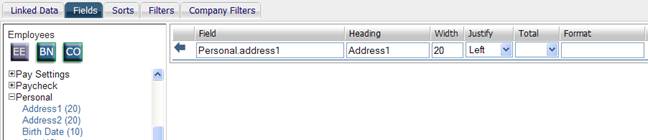
When the field is clicked it is added to the right hand side.