Batch Totals
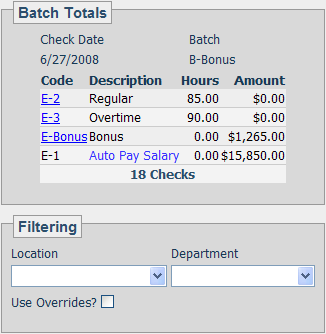
This page shows the total hours and amounts allotted to each pay code. Click on a code to view and/or edit the amounts per employee, as shown below.
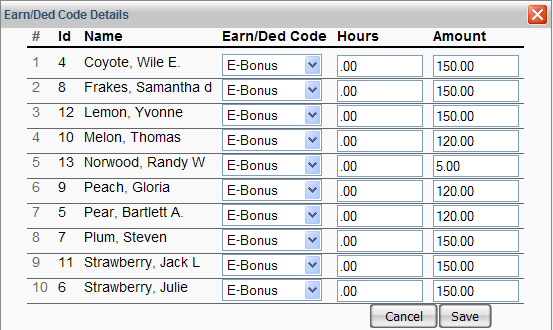
Use the Filtering section at the bottom to limit your totals to a particular location and/or department. Choose the location and/or department to view the totals allotted to it. Check the Use Overrides? box to show amounts allotted to overridden departments instead of employees’ home departments.