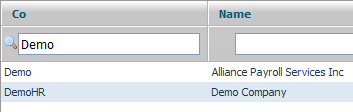Changing Companies
If you have more than one company code on the system, you can change your current company by clicking the Magnifying Glass icon next to the current company number and name at the top-right hand side of the screen.
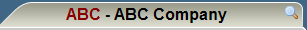
This will bring up a list of the company codes that you may access. To switch to a company code, either double-click it or single-click it then click the Open Company button at the bottom of the screen.