Employee Selection Bar
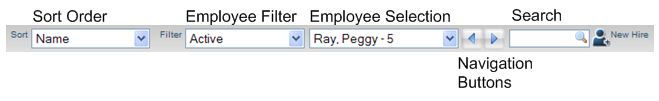
The employee selection bar is comprised of several components that help you to find and navigate through employees easily.
• Sort Order – Choose the order in which you want the employees in the selection bar to be sorted.
• Employee Filter – Choose a filter that will limit which employees are shown in the employee selection bar. A filter of ‘Batch’ is provided, which can be useful when you are keying in payroll; this filter only shows the employees that are in the current payroll batch.
• Employee Selection – The employees who meet the current Employee Filter requirements are shown in this box and they are sorted as specified by the Sort Order box.
• Navigation Buttons – Press the left or right navigation buttons to go to the previous or next employee, respectively, in the employee selection list.
• Search – The search box allows you to look up an employee. This box searches the employees loaded by the current Employee Filter and searches based on the current Sort Order selected.
• New Hire – Press the new hire button at the right of the employee selection bar to open up a New Hire page, where you may add a new employee to the system.