Labor Allocation
Overview
This page allows you to assign a Job Code and Cost Center allocations that occur automatically when payrolls are processed.
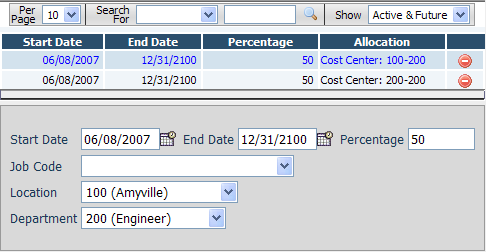
Fields
• Start Date – The date on which this labor allocation will begin. If left blank, this will default to today’s date.
• End Date – The date on which this labor allocation will end. If left blank, this will default to 12/31/2100 (forever).
• Percentage – The percent allocated to this job code, location and/or department.
• Job Code – The code assigned to this job.
• Cost Centers (This example uses “Location” and “Department”.) – The system allows up to five levels of cost centers that can each have a customized name. Only those levels that are in use are shown, thus you will see between one and five choices on this page. Company-specific cost centers can be set up on the Company, Departments tab.