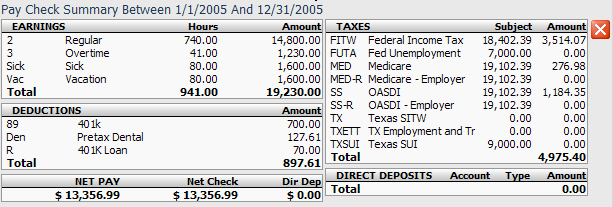Pay History
Overview
This page shows an employee’s pay history. Each check can be viewed and printed by pressing the ‘View’ button to the right of each line. To print an earnings statement for the check press the ‘Earnings Statement’ link provided at the bottom of the check preview.
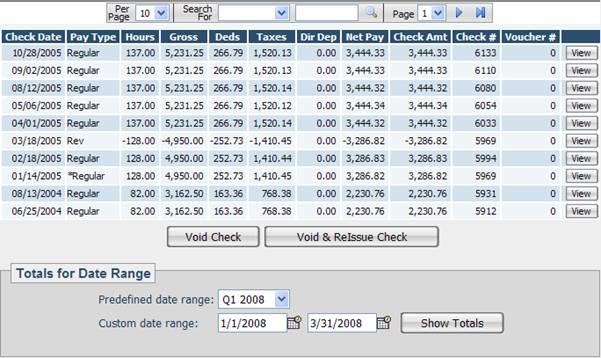
Checks can be voided using the buttons provided. Please note that voiding and/or reissuing checks from prior quarters and/or years is not recommended due to possible tax filing consequences.
ü Void Check: Creates a VM (Voids & Manuals) batch in the current payroll and adds a void entry into the batch reversing all of the selected check’s detail entries.
ü Void & ReIssue Check: Voids the check and also creates a second entry in the VM batch to reissue the selected check.
When the current payroll is submitted, the void and reissue entries will be processed and dated with the same date as the current payroll.
The Totals for Date Range section provides easy on-screen access to consolidated YTD or other customizable date range totals for an employee’s pay information.