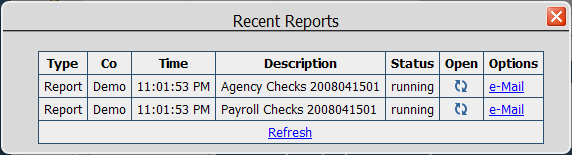Print Checks
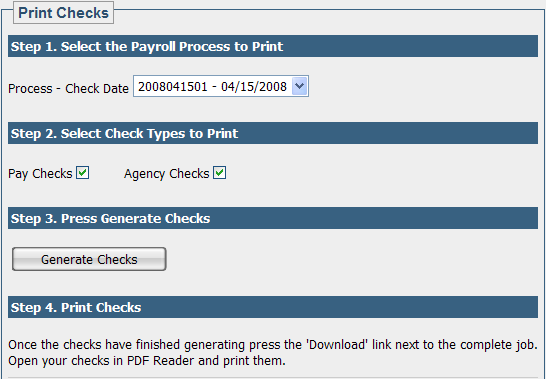
This page allows you to print checks for a particular check date. It is organized into a step-by-step checklist.
Step 1 – Select the Payroll Process to Print
Choose the Process Check Date to print.
Step 2 – Select Check Types to Print
Select the Check Type(s) to print.
Step 3 – Press Generate Checks
Press the Generate Checks button to generate the checks.
Step 4 – Print Checks
Once the checks have finished generating, press the 'Download' link in the Open column. Open your checks in PDF Reader and print them. The picture below shows the screen you will see as the file(s) is(are) being generated.