Report Writer Sorting and Subtotals
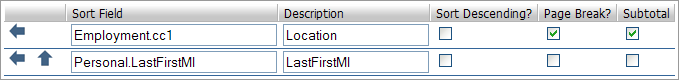
Report writer reports can be sorted, subtotaled and page broken by any of the available fields on the report. To add a sort field, first click on the ‘Sorts’ tab at the top of the report. Next, find the field you want to sort by and click it to add it to the right hand side.
• Sort Field – This is the field (or could also be a formula) that you want to sort the report by.
• Description – If the report is marked to Subtotal then there will be a break after each change of this field. This description will appear in the subtotal area.
• Sort Descending? – If checked the sort will be applied in descending (reverse) sort order.
• Page Break? – If checked the report will have a page break applied after each change in this field.
• Subtotal – If checked the report will break every time this field changes and subtotals will be added to the report in this break section.