Report Writer Filtering
When a new type of data is added to a report writer the page from which the data came from is added to the Linked Data area. When the report is generated ALL of the records from this page of linked data will be included in the report. The report writer makes no assumptions as to what piece of data you are trying to include on the report.
For instance if you add the field ‘Salary’ from the ‘Rates’ page to the report, the page also gets added to the Linked Data area. If you then run the report (without first filtering it) you may get multiple records for each employee if they have multiple records on the ‘Rates’ page in the system. If you were trying to get only the employee’s Current Base Salary you would need to tell the report how to pull just the Current Base Salary.
In order to filter a report to show Current Base Salary we need to first visualize what that mean in terms of the records on a page. In this case we want the salary from the rate record with a rate code of ‘Base’ that is current active (has a start date less than today and an end date greater than today). We can use the GetDate() formula (see the Report Writer Formulas for more information on this function) to represent the current date. We would then enter the formulas as shown. This will make our ‘Rates’ page in the report only show the Current Base Rates.
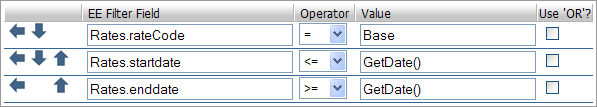
• Filter Field – The field or formula to filter on
• Operator – The type of comparison to use in the filter. The possible choices are:
o = Equal To
o > Is Greater Than
o >= Is Greater Than or Equal To
o < Is Less Than
o <= Is Less Than or Equal To
o < > Is Not Equal To
o Like – Supports the use of wildcard characters. Percent Sign (%) represents any number of characters. Underscore (_) represents a single character. Rates.rateCode like B% would filter for any rate codes that start with the letter B.
o In - Supports a comma separated list of values to include. For instance, we could use the filter “Employment.cc1 in 10,20,30,40” to filter for employees in departments 10,20,30 or 40.
• Value – The value that must meet the filter condition. If using the Like operator this supports wildcard characters. For the In operator this supports a comma separated list of values.
• Use ‘OR’? – When checked this will cause the current line to be combined with other filter conditions using a logical ‘OR’ operator instead of an ‘AND’ operator.