Users
Overview
The Company Users page allows for the management of which users have access to the current company. New users can be set up by company administrators and given rights to various pages and functions within the system. The basic user rights level can be defined by choosing the appropriate Role from the list. Further limitations can be applied by clicking the Page Rights button and editing which pages a user has rights to and which functions (Add, Delete, Edit) the user can perform on the page.
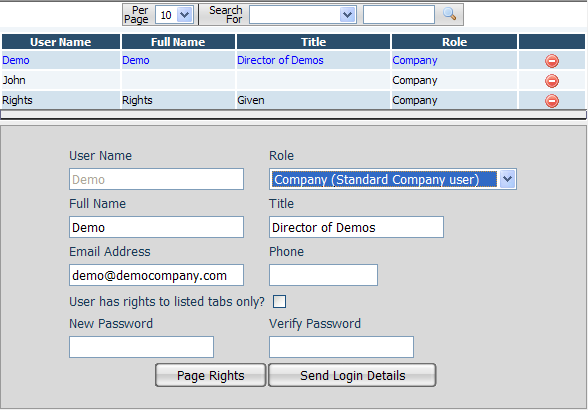
Fields
• User Name – The user name for this user. This is what a user enters on the username box on the Login screen. The user name is case sensitive.
• Role – The pre-defined role for this user. Examples are ‘Company’, ‘ESS Manager’ and ‘Read Only’.
• Full Name – The full name for this user.
• Title – The title for this user.
• Email Address – The email address for this user. This is necessary for the system to be able to process ‘Forgot Username’ or ‘Forgot Password’ requests. This email address is where the system enrollment email is sent when the ‘Send Login Details’ button is pressed at the bottom of this screen.
• Phone – The phone number of this user.
• User has rights to listed tabs only? – When checked the user will have rights to only those pages that have explicitly been configured from ‘Page Rights’ page that is available by pressing the ‘Page Rights’ button at the bottom of this page.
• New Password – To reset a users password enter or preferably have the user enter her new password here and in the Verify Password box and then press the Save button. Note that password must conform to the password policy that is listed at the bottom of the page.