Auto Post
Overview
The Company Auto Post screen defines which items go on new paychecks when they are created when payroll is started/restarted or by clicking the New Pay button on the Employee Pay Entry screen. Typically this is used to place blank items on check that can be filled when the payroll is being keyed but it can also be used to do mass special payments to employees (for instance Holiday pay or a special Bonus).
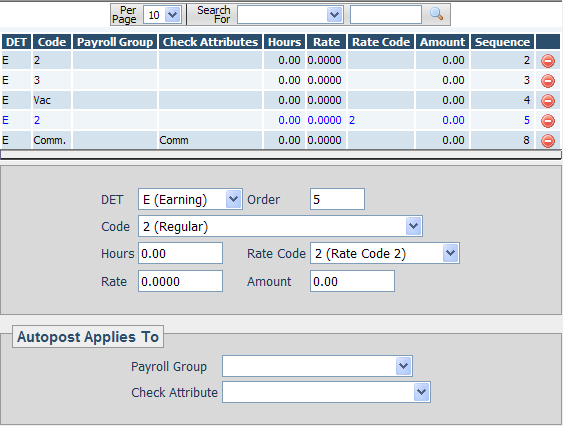
Fields
• DET – Specifies that the item is a Deduction/Earning or Tax code.
• Order – Defines the order on the paycheck detail where the item will appear.
• Code – The Deduction/Earning/Tax code.
• Hours – The number of hours to automatically place on the item. This is not used often but can be very useful to automatically pay an 8 hour holiday to all or a group of employees.
• Rate Code – The rate code to automatically place on the item.
• Rate – The rate of pay to automatically place on the item.
• Amount – The amount to automatically place on the item.
• Payroll Group – This can be used to filter which employees get this auto pay item placed on their paycheck detail automatically. If left blank then all employees (regardless of Payroll Group) will be given the auto pay item.
• Check Attribute – When specified this autopay item will only apply to checks that are created with the chosen pay type as the default (such as Regular, Bonus etc.).