New Hire Setup
Overview
The New Hire Setup page allows you to customize the New Hire page to contain additional Employee fields. By checking the Required box it is possible to force this information to be filled in when new employees are added to the system.
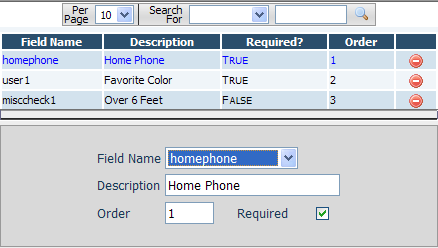
Fields
• Field Name – The name of the additional field to display on the New Hire page.
• Description – The description to display next to the additional field on the New Hire page.
• Order – Specifies the order in which the field is displayed on the New Hire page.
• Required – When checked the system will not allow a new hire to be saved unless this field is filled in.