Payroll Rules
Overview
The Payroll Rules page defines which items will appear as warnings on the Payroll Control page before payroll is submitted. The Payroll Rules are checked and displayed once all batches in the payroll have been closed. Different payroll rules can be applied to checks with different pay types. There is one special system defined pay type available called ‘**All**’, this rule applies globally to all checks that are in the payroll.
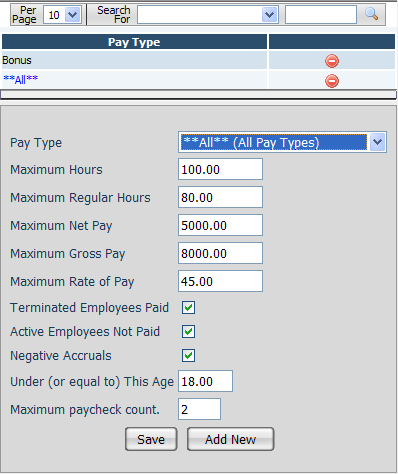
Fields
• Pay Type – The Pay Type/Check Type that this payroll rule applies to. Use the special type called ‘**All**’ to have the rule apply to all pay types.
• Maximum Hours – The maximum number of hours that can be on a check with this pay type before a payroll rule warning is generated. To ignore this rule enter a zero in this field.
• Maximum Regular Hours – The maximum number of regular hours that can be on a check with this pay type before a payroll rule warning is generated. To ignore this rule enter a zero in this field.
• Maximum Net Pay – The maximum amount of an employee net pay of a check with this pay type before a payroll rule warning is generated. To ignore this rule enter a zero in this field.
• Maximum Gross Pay – The maximum amount of gross pay (total earnings) that can be on a check with this pay type before a payroll rule warning is generated. To ignore this rule enter a zero in this field.
• Terminated Employees Paid – When checked any terminated employees receiving a paycheck will generate a payroll rule warning.
• Active Employees Not Paid – When checked any active employees not receiving a paycheck will generate a payroll rule warning.
• Negative Accruals – When checked any employees who are being paid for more hours of an accrual usage code than the employee has available will generate a payroll rule warning. Note that potential accrual earnings that only occur when the payroll is processing live are not taken into consideration when calculating the estimated new accrual balances for this rule.
• Under (or equal to) This Age – The minimum age an employee can be before a payroll rule warning is generated. To ignore this rule enter a zero in this field.
• Maximum Paycheck Count – The maximum number of paychecks an employee can have in the payroll before a payroll rule warning is generated. To ignore this rule enter a zero in this field.