Position Codes
Overview
The Position Codes page allows for management of the company defined Position Codes that are available for use on the Employment and Department Change pages. Using position codes allows you to group several related pieces of information into one item. When a position code is chosen for an employee the Title, EEO Class, WCC and OT Exempt fields are automatically filled in for the employee.
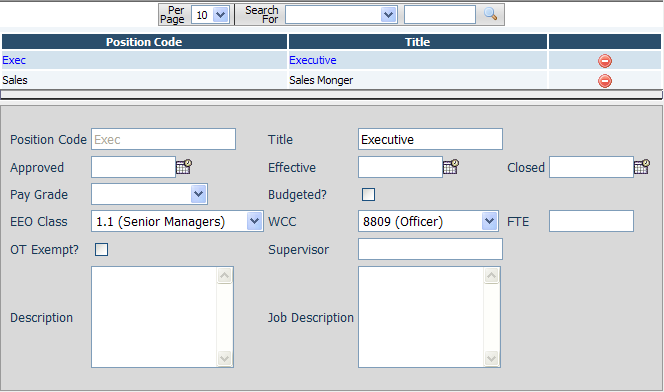
Fields
• Position Code – The position code for this item.
• Title – The title associated with this position code.
• Approved – The date that this position was approved.
• Effective – The effective date for this position.
• Closed – The date that this position was closed.
• Pay Grade – The pay grade associated with this position code.
• Budgeted – Indicates if the position has been budgeted.
• EEO Class – The EEO Classification associated with this position code. EEO Classes can be set up on the Company Misc Choices page.
• FTE – The Full Time Equivalent value for this position.
• OT Exempt? – Indicates if the position is exempt from Overtime.
• Supervisor – The name of the associated supervisor for this position.
• Description – A description for this position.
• Job Description – A description for the duties of this position.