Dept Change
Overview
The Department Change page tracks when an employee changes department or position within the company. When a department change record is saved the system determines if this is the most recent department change record on file for this employee. If it is then the employee’s home Department, Position, EEO Class, Workers Comp Code and OT Exempt settings are changed automatically to reflect the information on the New (right-hand) side of the page.
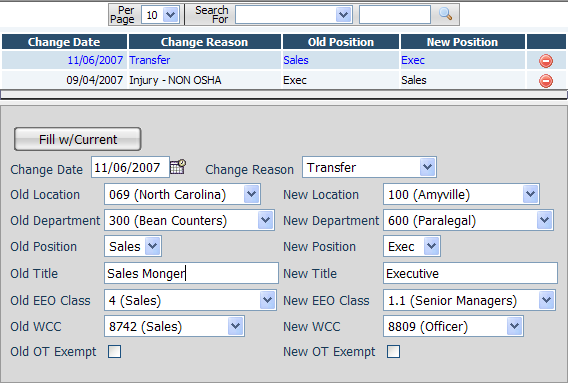
Fields
• Change Date – The date that this change occurred.
• Change Reason – The reason for this change, these choices can be configured from the Company Misc Choices page.
• Old/New CC1 to CC5 – As the number of cost center levels available in a company can change from 1 to 5 depending on the company department hierarchy so too do the number of cost center fields available on this page change. In the picture there are two cost centers labeled ‘Location’ and ‘Department’, your company may have more or less cost center levels configured and they may be labeled differently than in the picture shown.
• Old/New Position – The old and new position codes for this employee.
• Old/New Title – The old and new titles for this employee.
• Old/New EEO Class – The old and EEO Classification codes for this employee.
• Old/New WCC – The old and new Workers Compensation Code for this employee.
• Old/New OT Exempt – The old and new Overtime Exempt status for this employee.