Type Change
Overview
The Type Change page tracks detailed employment dates for an employee. The Type Change page can be configured from the Company Type Change Setup page to perform common employee maintenance data updates when an employee changes type depending on the old and new employee type being changed from and to.
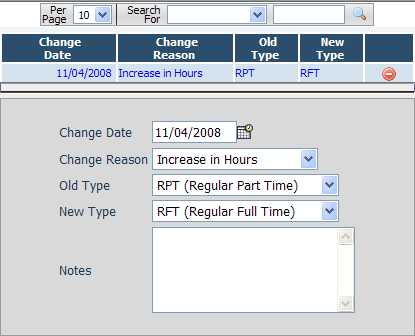
Fields
• Change Date – The date the type change became effective.
• Change Reason – The reason that the type was changed. The change reasons are populated with all available employee termination reasons plus the type change reasons, both are customized from the Company Misc Choices page.
• Old Type – The type being changed from, employee type codes can be customized from the Company Misc Choices page.
• New Type – The type being changed to, employee type codes can be customized from the Company Misc Choices page.
• Notes – Any relevant notes for this type change record.